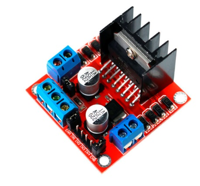It is a device
which is used to perform audiometry tests where it allows to determine the
auditory level of the patient in each of their ears. This consists of an
integrated XR2206, 7 buttons to select the frequencies you want, three buttons
for the selection of the dB of noise, an LCD for the display of the frequency
and also the visualization of the three decibels obtained and finally two
buttons to select the ear where you want to hear the sound.
When selecting
the frequency, decibel and the ear where you want to listen to the sound
depending on the frequency chosen, the sound will change sharply or record the
decibels will lower or raise the noise intensity of that sound.
Functioning
To build an
audiometer, we used a signal generator XR 2206 with the following
configuration:
 |
Figure 1,Signal generator configuration
|
With
this configuration, we obtain a sine wave with different frequencies depending
the resistors and capacitors values, with the following equation:  , setting the capacitor’s value C=100nf, we
obtain the following resistor’s values for each frequency:
, setting the capacitor’s value C=100nf, we
obtain the following resistor’s values for each frequency:
 , setting the capacitor’s value C=100nf, we
obtain the following resistor’s values for each frequency:
, setting the capacitor’s value C=100nf, we
obtain the following resistor’s values for each frequency:
Each
frequency had a voltage of 112mv, to change the decibels we used an operational
amplifier LM358, calculating que out voltage necessary to get 5dB, 10dB and
15dB with the following equation: 

Replacing for each dB values:
Vout is the
voltage necessary to obtain the audiometer sound in each dB values, for this
reason, we amplify each vin to get that Vout using the operational amplifier
shown in the following figure:
 |
Figure 2,operational amplifier configuration
|
With the gain of the operational amplifier we obtain the Vout values
with the following equation to calculate the resistor’s values:
Setting R1=1KΩ
Them, in
the audiometer designed, is possible choose the ear where do you want to listen
the sound with a single switch, choosing the right or left earphone connection,
as shown in the next figure:
 |
Figure 3,earphone connection
|
 |
Figure 4, Audiometer designed
|
Programming code:
The
frequencies selection was shown in an Arduino interface with Arduino, using a 8
position dip switch to select the resistor to each frequency, when the voltage
is 0 in each dip switch position, the Arduino recognize the frequency value,
like in the following code:
RESULT
As you can see
below the result of the frequencies shown in the oscilloscope with the use of
the resistors found the little lag that was obtained in each of these.
frequency of 125Hz
frequency of 250Hz
frequency of 500Hz
frequency of 1kHz
frequency of 2kHz
frequency of 4kHz
frequency of 8kHz